Vibe Coding & the Evolution of Terminal Interfaces
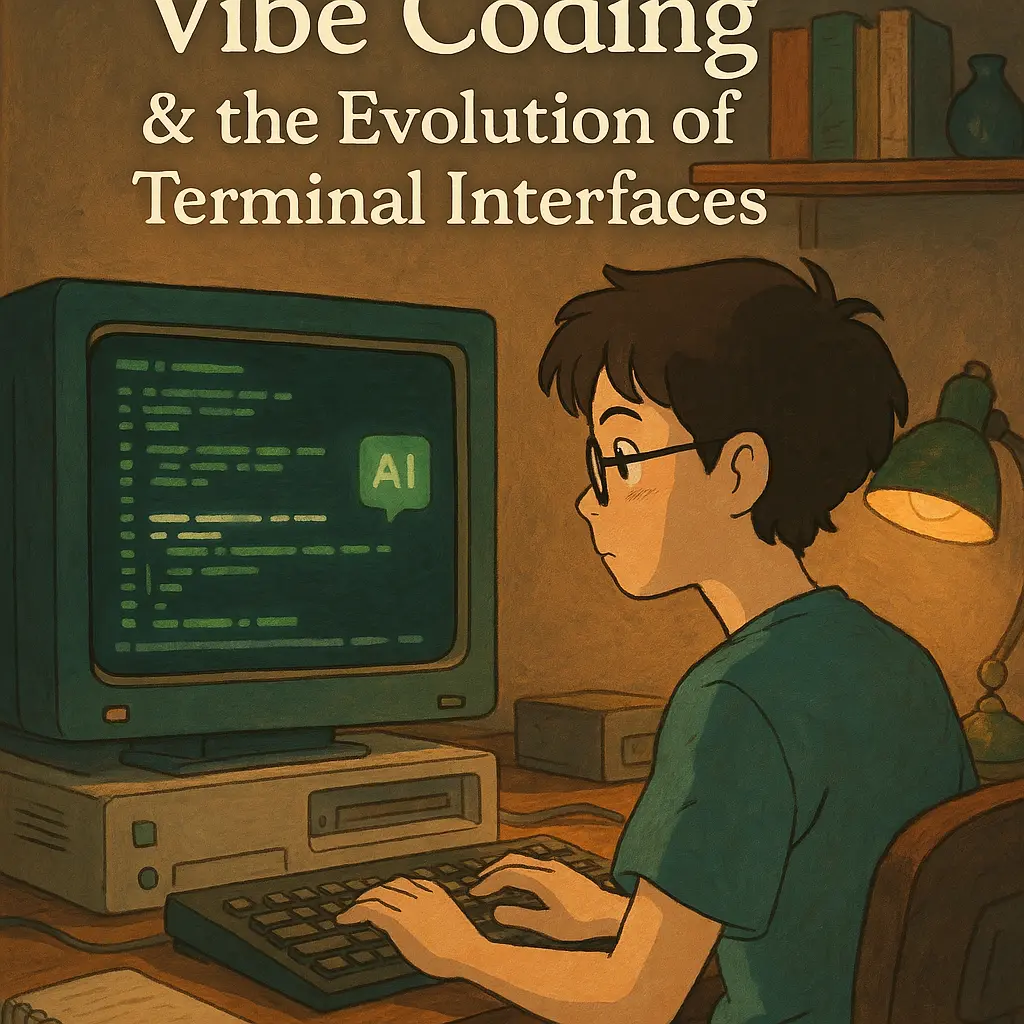
Developer workflows are undergoing a quiet revolution. As AI tools become increasingly embedded in our daily work, a new approach to programming is emerging: vibe coding. What is vibe coding, and why are terminal interfaces particularly well-suited to this paradigm shift? Let's dive into this transformative trend and explore how terminal-based AI assistants like Almightty are leading the way.
The Emergence of Vibe Coding
Vibe coding is a term that's gained traction to describe a more intuitive, conversational approach to programming. It represents a shift from the traditional syntax-driven, rigid programming patterns toward a more fluid development experience where developers express their intentions in natural language, and AI systems help translate those intentions into code.
The essence of vibe coding is maintaining a state of flow—expressing ideas and seeing them materialize without getting bogged down in implementation details. This approach is characterized by:
- Natural language interactions with development tools
- Reduced context-switching between tasks
- Focus on high-level problem-solving rather than syntax
- Continuous feedback loops between developer and AI
- A more conversational relationship with computing systems
Developer Insight
"Vibe coding isn't about removing control from developers—it's about elevating the level of abstraction at which we operate. Instead of focusing on semicolons and bracket placement, we can focus on architecture and user experience while the AI handles the tedious parts."
— Jamie Chen, Principal Engineer
The Terminal Interface Renaissance
While many AI coding assistants have integrated directly into IDEs and code editors, there's been a surprising renaissance of terminal-based tools. This isn't merely nostalgia—the terminal interface offers unique advantages that make it particularly well-suited to AI-augmented development workflows:
1. System-Level Integration
Terminal emulators operate at the system level, providing access to the entire computing environment rather than just the code editor. This broader scope allows AI assistants to help with:
- Environment setup and configuration
- Dependency management across the entire system
- Build and deployment processes
- Runtime debugging and system monitoring
- Cross-tool orchestration and automation
When AI can access and control the entire development environment, it can provide much more comprehensive assistance than when it's confined to a single application.
2. Language and Framework Agnosticism
Unlike IDE plugins that are often language or framework-specific, terminal interfaces are inherently universal. They work equally well whether you're:
- Developing in Python, JavaScript, Rust, or any other language
- Working with monolithic applications or microservices
- Building web, mobile, desktop, or embedded systems
- Using any combination of tools and frameworks
This universality makes terminal-based AI assistants particularly valuable in polyglot environments where developers work across multiple technology stacks.
3. Conversational Context Preservation
Terminal sessions maintain continuous context, making them ideal for the conversational nature of vibe coding. Unlike fragmented GUI interactions, terminal sessions:
- Preserve command history and output
- Maintain a linear conversation thread
- Allow referencing previous commands and their results
- Enable building complex operations incrementally
This historical continuity mirrors natural human conversation patterns, allowing for a more intuitive exchange between developer and AI.
Comparing Terminal-Based vs. Editor-Based AI Tools
| Feature | Terminal-Based AI | Editor-Based AI |
|---|---|---|
| System Access | Complete environment access | Limited to editor context |
| Language Support | Universal | Often language-specific |
| Context Awareness | Full session history | File or project scope |
| Task Automation | End-to-end workflows | Code generation focused |
| Learning Curve | Moderate | Low |
Almightty: Terminal-First AI for Vibe Coding
Almightty embraces this terminal-centric approach to vibe coding, offering several key innovations that enhance the development experience:
Error Processing at the System Level
Unlike IDE-based tools that only see errors within the editor, Almightty can capture and interpret errors across the entire development stack—from compilation to runtime, from application code to system dependencies.
By operating at the system level, Almightty can:
- Capture errors from any command output
- Analyze stack traces across multiple services
- Understand the interaction between code and system environment
- Suggest fixes that involve multiple components or dependencies
Conversational Debugging
Almightty transforms debugging from a frustrating detective process into a collaborative conversation. Rather than painstakingly tracing through execution paths, developers can express what they're trying to achieve and where they're stuck.
This conversational approach to debugging allows for:
- Explaining errors in plain language
- Asking follow-up questions to narrow down issues
- Proposing hypotheses about the root cause
- Testing solutions in a sandboxed environment
- Learning from the resolution process
Developer Experience
"The biggest productivity boost from Almightty isn't just the time saved debugging—it's the mental energy saved. When I hit an error in a complex build process, I don't have to switch contexts and go down a rabbit hole. I can stay focused on my core task while the AI helps resolve the issue."
— Sarah Johnson, DevOps Engineer
The Future of Terminal Interfaces in AI-Assisted Development
As vibe coding continues to evolve, terminal interfaces are likely to play an increasingly central role in developer workflows. We anticipate several key developments:
Multimodal Terminal Environments
Future terminal environments will likely blend text with rich visual elements, creating a hybrid interface that preserves the power of the command line while incorporating helpful visualizations for:
- Data exploration and visualization
- System architecture diagrams
- Interactive debugging sessions
- Real-time performance monitoring
Cross-Environment Memory
Terminal-based AI assistants will maintain knowledge across sessions and environments, building a comprehensive understanding of:
- Your coding patterns and preferences
- Project-specific conventions and architecture
- Common issues and their resolutions
- Organizational best practices and standards
This persistent memory will make the AI an increasingly valuable collaborator over time, adapting to your specific needs and patterns.
Collaborative Terminal Environments
Terminal interfaces will evolve to support rich collaboration between team members, enabling:
- Shared terminal sessions with AI assistance
- Knowledge transfer between developers via AI intermediaries
- Team-wide learning from individual problem-solving
- Consistency in approaches across development teams
Embracing Vibe Coding with Almightty
Vibe coding represents a fundamental shift in how developers interact with their tools and environments. By embracing natural language interaction within the powerful context of a terminal interface, developers can achieve a new level of productivity and creative flow.
Almightty is designed specifically for this new paradigm, providing an AI-enhanced terminal environment that understands not just what you're typing, but what you're trying to accomplish. Whether you're debugging complex errors, exploring new technologies, or automating repetitive tasks, Almightty's terminal-first approach helps you stay in the flow of vibe coding.
The terminal interface, far from being a relic of the past, is proving to be the ideal canvas for the future of AI-augmented development. As vibe coding continues to evolve, terminal-based tools like Almightty will play an increasingly central role in the developer experience.
Ready to experience vibe coding with Almightty?
Join our waitlist to be among the first developers to try our AI-powered terminal emulator and transform your development workflow.
Join the Waitlist