Leading AI Terminal Tools for Developers in 2025
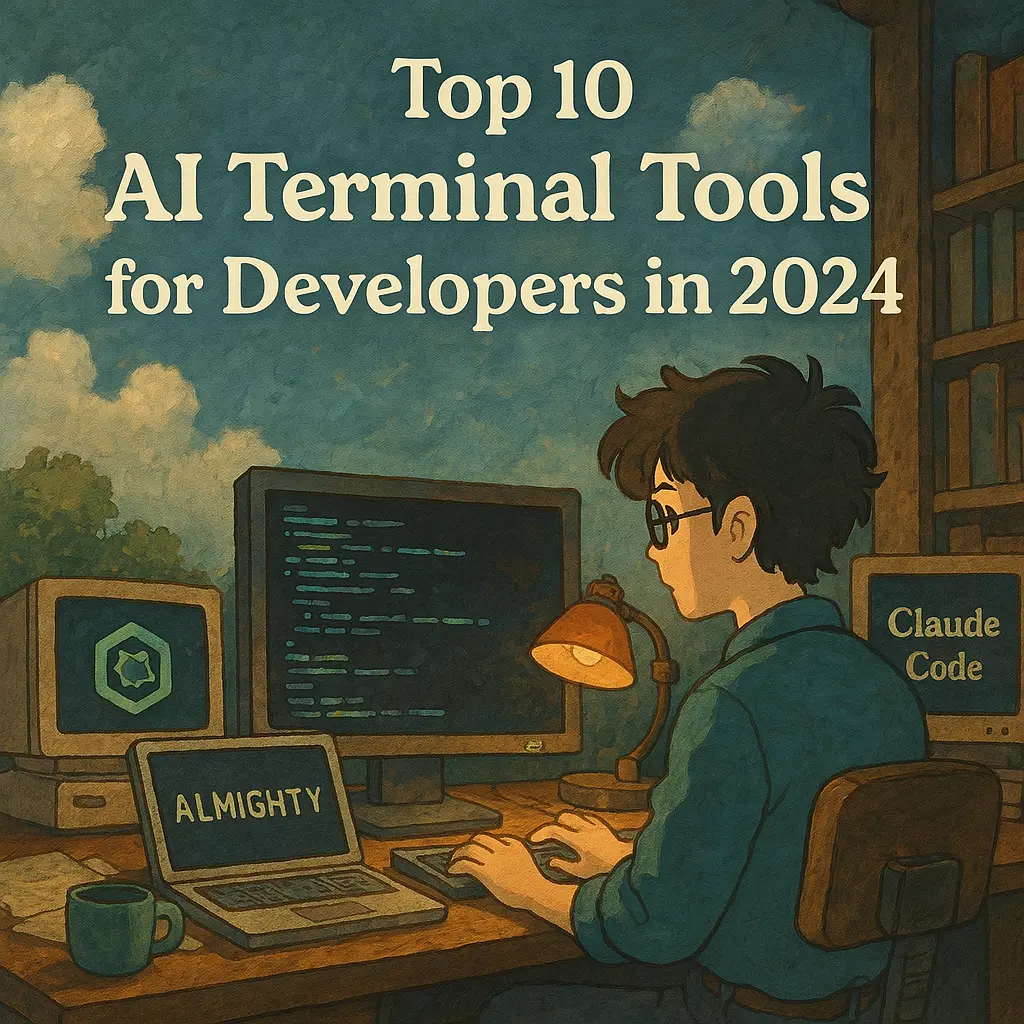
The landscape of AI-assisted development tools has exploded in the last year, with a particular focus on terminal-based solutions that promise to transform how developers interact with their environments. In this article, we'll compare several leading AI terminal tools of 2025, examining their strengths, limitations, and ideal use cases to help you decide which one might be right for your workflow.
But first, let's address an important distinction highlighted by Simon Willison in his recent article, "Not all AI-assisted programming is vibe coding (but vibe coding rocks)": There's a fundamental difference between using AI tools to completely generate code without review (what Andrej Karpathy termed "vibe coding") versus using AI as a thoughtful assistant in a professional development process.
"When I talk about vibe coding I mean building software with an LLM without reviewing the code it writes... If an LLM wrote the code for you, and you then reviewed it, tested it thoroughly and made sure you could explain how it works to someone else that's not vibe coding, it's software development."— Simon Willison
With that distinction in mind, let's look at how today's AI terminal tools support both responsible development and playful experimentation—and where they excel or fall short.
Top AI Terminal Tools in 2025
1. Aider
Key Features
- Git-aware code editing across multiple files
- Works with different LLM providers (OpenAI, Anthropic)
- Voice control capabilities
- Open source with active community
- Works directly with existing codebases
Ideal For
Developers who want to integrate AI assistance into their existing git workflow and prefer an open-source solution they can customize.
2. Continue
Key Features
- Terminal and IDE integration
- One-click chat to code workflow
- Strong documentation search capabilities
- Custom command generation
- Context-aware code suggestions
Ideal For
Full-stack developers who want a tool that bridges terminal and editor workflows with a focus on documentation and context-awareness.
3. Claude Console
Key Features
- Integrated with Claude's powerful language model
- Excellent natural language understanding
- Code execution in a secure sandbox
- Support for multiple programming languages
- Multimodal capabilities (can analyze images and diagrams)
Ideal For
Developers who want a robust, sandboxed environment for experimenting with code across multiple languages and who value natural conversation.
4. GitHub Copilot CLI
Key Features
- Integration with GitHub ecosystem
- Command explanation and generation
- Shell history awareness
- Built on Codex/GPT models
- Multi-step command composition
Ideal For
Developers already invested in the GitHub ecosystem who want to extend their Copilot experience to the command line.
5. Other Notable Tools
| Tool | Key Strength | Best For | Vibe Score | Pro Dev Score |
|---|---|---|---|---|
| Warp AI | Modern terminal UX with AI integration | macOS users wanting a complete terminal replacement | 7/10 | 8/10 |
| Shell-GPT | Lightweight CLI integration with OpenAI | Minimalists who want simple command generation | 6/10 | 7/10 |
| Cursor Terminal | Tight integration with Cursor editor | Developers who already use Cursor as their primary editor | 8/10 | 7.5/10 |
| Open Interpreter | Open-source, local LLM support | Privacy-focused developers who prefer running models locally | 7.5/10 | 6.5/10 |
| OhMyGPT | ZSH plugin with extensive command suggestions | ZSH users who want AI integrated into their existing shell | 6.5/10 | 7/10 |
| GitHub Copilot Chat | Tight GitHub and VS Code integration | Visual Studio Code users who prefer inline coding assistance | 6/10 | 8/10 |
Our Solution: Introducing Almightty
Almightty: The AI Terminal Emulator
Having examined the landscape of AI terminal tools, we've developed Almightty to address the gaps we found in existing solutions. Our AI-powered terminal emulator combines the best of both worlds - supporting rapid experimentation through vibe coding while providing the guardrails needed for professional development.
What Sets Almightty Apart
- System-level error analysis and debugging that goes beyond simply generating code to actually explain and fix complex issues
- Sandboxed execution environment that lets you safely test solutions without risking your system
- Language and framework agnosticism that works across all programming technologies without requiring specialized plugins
- Natural language command processing that understands your intent without requiring exact syntax
- Collaborative knowledge network that improves with every interaction, learning from the entire user community
The Perfect Balance
What truly distinguishes Almightty is our commitment to supporting both vibe coding for rapid experimentation and structured workflows for professional development. While vibe coding is excellent for prototyping and learning, professional development demands more rigor - and Almightty delivers both.
The Vibe Coding Spectrum: When and Where to Use It
As Simon Willison points out, vibe coding has its place in the developer toolkit, especially for:
- Low-stakes projects where bugs or security issues pose little risk
- Rapid prototyping when you need to experiment with concepts quickly
- Learning new technologies as a way to generate example code
- Personal automation tools that won't be used by others
But professional development requires a more rigorous approach. The best AI terminal tools recognize this distinction and support both modes of operation—letting you "vibe" when appropriate and providing guardrails when you need them.
Choosing the Right Tool for Your Workflow
When selecting an AI terminal tool, consider these factors:
Integration Requirements
Do you need a tool that works with your existing editor, or are you looking for a comprehensive terminal replacement? Some tools like Almightty and Claude Console operate independently, while others like Cursor Terminal and GitHub Copilot CLI are designed to integrate with specific ecosystems.
Security and Sandboxing
For professional work, consider how the tool handles code execution. Does it run code in a sandboxed environment? Does it offer safeguards against generating insecure code? Tools like Almightty and Claude Console excel here with strong sandboxing capabilities.
Language and Framework Support
Some tools specialize in certain languages or frameworks, while others aim to be universal. If you work across multiple technologies, a tool with broad language support like Almightty or Aider may be more valuable.
Learning Curve vs. Power
Simpler tools like Shell-GPT are easy to get started with but may lack advanced features. More comprehensive platforms like Almightty offer greater capabilities but might take longer to master fully.
The Future of AI Terminal Tools
As these tools continue to evolve, we're seeing several important trends:
- Increased focus on security guardrails to make vibe coding safer for more use cases
- Better integration between terminal and editor environments for seamless workflows
- Support for local LLMs to address privacy concerns and reduce latency
- Enhanced debugging capabilities that go beyond code generation to actually explain and fix issues
- Knowledge retention across sessions so the AI builds a better understanding of your codebase over time
Conclusion: Finding Your Balance
Whether you're looking to embrace the speed and creativity of vibe coding or seeking a responsible AI assistant for professional development, there's likely a terminal tool that fits your needs. The key is understanding the distinction between these approaches and choosing the right tool for the right context.
As Simon Willison notes, "vibe coding is the best tool we have to help experienced developers build that intuition as to what LLMs can and cannot do for them." The best AI terminal tools help you develop this intuition while providing the safeguards needed when the stakes are higher.
By understanding the strengths and limitations of each tool, you can make an informed choice that enhances your productivity without compromising on code quality or security. And if you're looking for a solution that excels in both vibe coding and professional development, we invite you to explore what Almightty has to offer.
Ready to transform your terminal experience?
Experience Almightty's powerful AI terminal emulator that balances vibe coding speed with professional development rigor.
Join the Waitlist